Analyzing Xbox One's One-Terabyte Storage Performance
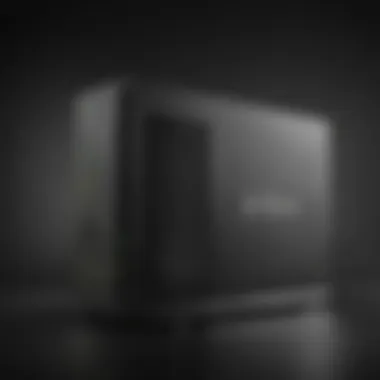

Intro
The digital age has changed how we think about gaming, data, and storage. With massive games filling up storage space like there’s no tomorrow, the Xbox One's one-terabyte option stands out. It’s not just a number; it reflects a transformation in how gamers manage their libraries. From sprawling open-world adventures to intricate role-playing games, the need for adequate storage has become paramount.
Let’s face it: the last thing any gamer wants is to shell out money only to find their console choking on its own data. With a terabyte on tap, Xbox One promises a lot. But what does that mean for performance? How does it stack up against its competitors? This isn’t just another tech sales pitch; it’s about understanding how this amount of storage can shape your gaming experience.
In this exploration, we’ll dissect the specifications of the Xbox One's storage architecture and see how it handles the onslaught of modern gaming demands. While we’re at it, we will also compare it with other consoles in the market, shedding light on its advantages and drawbacks. Plus, we won’t neglect efficient game management tips to ensure your gaming library runs smoother than a hot knife through butter.
Key Points to Discuss
- Overview of Xbox One's storage architecture
- Comparison with storage options on other consoles
- Impact on gaming performance and user experience
- Strategies for efficient game management
Preamble to Xbox One Storage Options
The importance of understanding storage options for the Xbox One cannot be overstated. As gaming has evolved into a more complex and data-heavy experience, having the right amount of storage is essential for users who want to enjoy their games without the constant worry of running out of space. One terabyte (1TB) of storage provides a considerable safety net, but it’s crucial to comprehend its implications.
With the rise of large-scale AAA games, many gamers are finding that their beloved titles consume a vast amount of storage space. A single game can range anywhere from 30GB to over 100GB, and when you toss in updates, downloadable content (DLC), and new game purchases, it all adds up quickly. This is where understanding how storage capacity works helps users make informed decisions when managing their gaming libraries.
Understanding Storage Capacity
Storage capacity refers to the total space available to store data on the console. The Xbox One's 1TB option allows players to install several games, depending on their size. Yet, not all terabytes are created equal, as overhead factors can reduce the accessible storage. It’s worthwhile noting that around 10% of space is typically reserved for system software and essential updates, meaning effective usable space can drop to approximately 900GB or so.
When evaluating storage, players often overlook considerations like:
- Game sizes vary: Different genres and game styles can have drastically different file sizes. Multiplayer shooters may have large patches, while indie games can be smaller.
- Cloud gaming: Services like Xbox Game Pass complicate things further. A subscription might lead to impulsive downloading of titles that might only be played briefly, eating up space.
This further emphasizes the need for a solid grasp of how much storage real users can expect to access.
The Evolution of Gaming Consoles
To truly appreciate the storage choices today, one must look back at the evolution of gaming consoles. Early systems had minimal storage—often relying on cartridges that stored a fraction of what modern games do. Just imagine the plight of a gamer back in the day, manually swapping cartridges!
As technology advanced, however, hard drives started to replace cartridges, dramatically changing the landscape:
- The Xbox 360, for instance, offered limited storage options, requiring players to buy external drives and constantly play a storage management game.
- The Xbox One built on this experience, making strides in performance and user experience by introducing larger, more integrated storage solutions.
Today, knowing how our consoles evolved gives perspective on how far we’ve come. What was once a secondary concern—storage—is now a primary consideration. Understanding these foundations makes the current choices on the Xbox One's 1TB storage options all the more significant. As you navigate through this exploration, recall how far storage has come and how it shapes the gaming experience today.
The One Terabyte Model
The one terabyte model of the Xbox One stands as a significant leap forward in the realm of gaming consoles. With the ever-increasing size of modern video games, having ample storage is not just a luxury; it’s a necessity. Gamers across the globe have expressed their frustrations with limited storage, which can stunt their gaming experience. This model caters specifically to that concern, offering a robust solution for gamers who want to download numerous titles without the constant worry of data overstuffing.
One of the primary advantages of the one terabyte option is its ability to house multiple games, expansions, and apps. With the game's file sizes swelling due to high-quality graphics and rich content, players find themselves facing storage constraints. This model addresses the pressing need for space and allows for a seamless gaming experience.
Additionally, the importance of this model cannot be understated for families. With multiple users playing different titles on a single console, the one terabyte model becomes a shared resource that accommodates various gaming preferences without running into storage issues. Hence, it’s not merely about quantity; it’s also about the flexibility and shared enjoyment that it allows among users.
Specifications and Features
Delving into the specifications of the one terabyte Xbox One reveals a carefully crafted machine designed to maximize storage efficiency while still providing solid performance. The built-in hard drive boasts a speed of 5400 RPM, which is standard for this type of console storage but still manages to effectively handle the performance demands of most games.


The specifications also include multiple USB ports that allow users to connect external drives for expanding capacity further. Moreover, the console’s operating system integrates seamlessly with the storage, ensuring that users can manage their library of games and apps efficiently. Here are some notable features:
- Expandable Storage: Users can add additional external drives, giving them flexibility with their gaming library.
- Fast Load Times: While the hard disk drive (HDD) isn’t as swift as solid-state drives, optimizing game installations minimizes load times.
- Automatic Updates: One terabyte storage supports automatic downloads and updates, ensuring users always have the latest versions without needing to manage installs manually.
This setup provides gamers with the robustness they need, especially as the landscape of gaming continues to evolve rapidly.
Physical Design and Usability
In terms of physical design, the Xbox One one terabyte model is sleek, modern, and fits well into various setups, whether you're displaying it prominently in your living room or tucking it away on a shelf. Its surface is primarily matte with a glossy finish, which tends to minimize fingerprints and smudges. The design also incorporates ventilation systems to prevent overheating during marathon gaming sessions.
Usability-wise, the console is fairly straightforward. The interface has been designed with user-friendliness in mind, making it easy for both new and seasoned gamers to navigate. Gamers can organize or manage their games in folders, making it simple to find and launch titles without sifting through a long list. Moreover, users can customize their dashboard with relevant playlists or favorite games at their fingertips.
When considering the overall user experience, the combination of ample space and efficient design translates into less frustration and more enjoyment. Players can focus on what truly matters—the games themselves.
"Having a console that can accommodate a growing library is like having a second home for your gaming passion. It means more freedom to explore new titles without added stress."
Performance Analysis
The section on performance analysis serves a vital role in understanding how the one terabyte storage option for Xbox One impacts the overall gaming experience. This part focuses on two primary areas: load times and data access speed, alongside the broader implications on game performance. It’s essential to zoom in on these aspects, as they determine not just how fast games load, but also how seamless and engaging the gaming sessions feel, ultimately affecting user satisfaction.
Load Times and Data Access Speed
When gamers load a title, they expect near-instant access to immersive worlds. With a one terabyte hard drive, the load times can be significantly affected. Generally, a larger storage capacity does not inherently mean better speed, but it often allows for quicker access due to less fragmentation over time.
- Factors Influencing Load Times
- Hard Drive Speeds: A standard hard disk drive (HDD) operates at slower speeds compared to solid-state drives (SSDs). With the Xbox One, the one terabyte model is primarily HDD based. While this offers a decent amount of space, it can still encounter slower load times as games increase in size and texture quality.
- Game Design: Developers are constantly pushing the boundaries of graphics and detail, leading to larger files. Games like Red Dead Redemption 2 or Call of Duty: Modern Warfare can take considerable time to load, even on a well-equipped console.
- Optimization Potential: Some games implement technology like Rapid Storage to help minimize loading times. If developers optimize storage usage effectively, users can enjoy a better experience regardless of physical storage size.
In summary, load times can vary based on several conditions, yet with efficient management and optimization, gamers can experience decent performance with the Xbox One’s storage capabilities.
Impacts on Game Performance
The connection between storage capacity and gaming performance isn’t always direct, but it is undeniably pivotal. A one terabyte drive presents both opportunities and challenges for high-definition gaming experiences.
- In-game Performance Factors:
- User Feedback on Performance:
- Consistency: Consistent performance during gameplay is often tied to load times. If a game is bogged down by loading from an HDD, this can lead to stuttering and an uneven experience, affecting gameplay mechanics.
- Downloadable Content (DLC): As games evolve with expansions and updates, a console's storage can fill up quickly. Owners of the one terabyte version often need to manage their game library effectively to avoid performance hiccups caused by insufficient space for updates.
- Many users have reported dissatisfaction with load times on certain games, believing they lead to a less engaging experience. Frustration arises when players must wait for extended periods, often leading to impatience during gameplay.
"Understanding load times and the overall performance impact can really define whether a game is in the player's favor or working against them."
Ultimately, a booster in storage does allow for a better chance of performance enhancement, especially when coupled with good game design and proper updates. The Xbox One's one terabyte model, while not perfect, provides a solid base where gamers can explore expansive worlds without constantly worrying about running out of space for their favorite titles.
Comparison with Other Storage Solutions
When it comes to gaming, storage solutions play a crucial role in the overall user experience. With the Xbox One's one-terabyte capacity, it’s vital to consider how this storage stacks up against various alternatives in the market, especially when gamers often face the decision between capacity, speed, and price. Understanding the comparative landscape allows users to make informed decisions about their gaming setups.
Xbox One vs. Xbox One Storage


First up, let’s look at how the Xbox One compares to its more powerful sibling, the Xbox One X. The latter boasts improved hardware capabilities that extend beyond mere storage. Both consoles have a one-terabyte storage option, yet the Xbox One X utilizes that storage more efficiently due to its enhanced performance specifications.
Key Differences:
- The Xbox One X supports 4K gaming, giving it a noteworthy advantage when it comes to handling larger game files and updates.
- Load times can be noticeably shorter on the Xbox One X, as its better CPU manages resources more effectively, allowing for quicker data access.
- Notably, while both have identical storage in terabytes, the Xbox One X can perform better with high-performance options, as it offers built-in cloud storage capabilities that can offload some demands.
Players looking to maximize their gaming experience might find the upgrade to Xbox One X not just about better graphics, but also about how storage performance enhances overall gameplay.
Xbox One Storage vs. Competitors
Looking beyond just Microsoft's offerings, the Xbox One's one-terabyte storage also finds itself in a competitive market. Competing consoles like Sony's PlayStation 4 and Nintendo Switch have different storage architectures which affect how they cater to gamers.
For example:
- PlayStation 4 typically starts with a 500GB model but easily supports internal upgrades to terabytes, offering flexibility that some users appreciate. However, user reviews often indicate frustrations about the frequent need to manage available space due to game file sizes.
- The Nintendo Switch, on the other hand, relies more on external storage. It starts with 32GB, which irrefutably limits the number of games that can be stored without investing in microSD cards.
Given these dynamics, the one-terabyte Xbox One model appears to be more user-friendly in terms of out-of-the-box storage capacity, especially for gamers who favor a straightforward setup without daily management of storage limitations.
In summary, while the Xbox One’s storage is adequate for casual gamers, understanding these comparisons brings to light the nuances involved. Gamers can assess which console aligns best with their storage needs, gaming habits, and expectations.
Managing Storage Efficiently
When diving into the realm of gaming, storage management might not seem like the headliner, but it plays a crucial role in shaping user experiences. The Xbox One's one-terabyte storage option provides ample space, but without adequate management, that space can become a quagmire of content. Understanding how to handle games and applications efficiently means fewer headaches down the road, and better gaming sessions.
Why is Managing Storage Important?
Taking a moment to consider why efficiently managing the Xbox One storage matters can lead to smoother gaming. As titles grow in size, averaging around 40-100 GB, the places where we store our favorites become crowded. If we’re not careful, we end up with additional downloads taking up space for no reason, or even worse, boot error messages when we’re attempting to boot up our beloved games.
In essence, proper management allows players to:
- Optimize Space: By keeping only what is truly needed, players can ensure they always have enough room for new experiences.
- Improve Load Times: A well-organized game library can mitigate those annoying lag spikes, making every session seamless.
- Avoid Game Deletion: By applying the right strategies, gamers can prevent accidental deletions of cherished titles just because space is tight.
Game and App Management Strategies
When managing the storage on an Xbox One, strategy is key. Here are some effective methods:
- Regular Audits: Once every few months, make a habit of checking your library. Clear out titles that you won’t revisit. It’s like cleaning out your closet—sometimes, you just need to be ruthless.
- Prioritizing Installations: Keep a mental note of your most played games. Ensure they take priority in storage over those titles that maybe only got a handful of plays.
- Cloud Saves: Utilize cloud saves where available. It’s a great way to preserve game data while freeing up space.
- Reinstallation Strategy: Make a list of favorite titles not currently in storage. If they're available digitally, it can often be faster to reinstall than worry about saving every piece of data.
By implementing such strategies, players can maintain a clutter-free environment, allowing for a better gaming experience.
External Storage Options and Setup
Once the internal one-terabyte isn’t enough, external storage becomes the next line of defense. Thankfully, Xbox One supports a variety of external storage solutions that can help alleviate any storage woes.
- External Hard Drives: Brands like Seagate and Western Digital offer compatible drives that can expand storage significantly—often starting at 2TB and going much higher. These drives are easy to find and relatively inexpensive.
- USB Setup: Connecting an external drive is straightforward:
- Considerations: Before purchasing, consider how often you install new games. If you’re a heavy downloader, investing in a larger drive may be advantageous.
- Choose a Drive: Ensure it’s USB 3.0 compatible for best performance.
- Connect to Xbox One: Plug it into one of the available USB ports on your console.
- Format the Drive: You’ll need to format the drive for it to work correctly with your Xbox.
- Move Games: Once setup is complete, you can move games and apps to the new drive easily through your settings menu.
Keeping these options in mind can significantly elevate the gaming experience, making storage an asset rather than a liability.
"Efficient management is not just about saving space; it's about enhancing the overall gaming experience."


User Experience and Feedback
In any gaming console’s journey to popularity, user experience undoubtedly plays a pivotal role. For the Xbox One with its hefty one-terabyte storage, this aspect is not merely a checkbox but a defining characteristic that shapes how gamers interact with the console. When we talk about user feedback, we're diving into a mix of subjective experiences and tangible metrics which ultimately shape the development of future gaming hardware and software.
User Reviews and Ratings
User reviews and ratings reflect the pulse of the gaming community. Many Xbox One enthusiasts share their thoughts on various platforms, depicting a landscape of satisfaction but also pointing out potential pitfalls.
- Positive Feedback: There’s a plethora of reviews praising the ample storage that allows players to download multiple large games without constantly managing space. The freedom to install titles like Call of Duty: Warzone or Gears 5 without worrying about deleting older games is a major boon. For regular players, this flexibility translates into enhanced gaming experiences.
- Constructive Criticism: On the flip side, some users express frustration regarding the storage architecture. They note that, despite the one-terabyte capacity, system updates and downloadable content can quickly chew through available space. This has guarded some players against fully enjoying the game's digital ecosystem.
Feedback often culminates in ratings. Whether on platforms like Reddit or dedicated gaming forums, a combination of star ratings and detailed commentary breathes life into the evaluation of the Xbox One. Most users rate it favorably, but the nuance comes through in detailed posts that highlight both joy and exasperation with its storage capabilities.
Overall Satisfaction with Storage Capacity
Satisfaction levels around the Xbox One’s storage unit present a fascinating picture. Although the one terabyte seems to be abundant for a gamer, the reality can vary significantly based on usage habits. Some key observations include:
- Sufficient for Casual Gamers: Those who play on and off or focus on a few specific titles typically find it enough. They appreciate how the console allows them to keep favorite games ready without the hassle of constant installations.
- Challenging for Hardcore Players: In contrast, hardcore gamers tend to struggle. Digital libraries filled with multiple large games mean it can quickly become a juggling act of digital assets. This segment often explores additional options, such as external storage solutions, to extend their gaming library seamlessly.
- Evolving Needs: As new games emerge and require more space, this consideration becomes vital. The gaming landscape shifts frequently, and demands will evolve with it. Thus, keeping a pulse on user satisfaction allows Microsoft to gauge future storage needs for upcoming consoles.
*"One terabyte is just the tip of the iceberg. It's a common refrain among gamers who love to collect and explore.
Future Considerations for Console Storage
When discussng the future of console storage, it’s easy to overlook the bigger picture in favor of specific models or immediate specs. However, understanding the direction in which gaming storage is heading is crucial for both current and aspiring gamers. This future perspective encompasses potential upgrades in upcoming models as well as emerging trends in data storage that may change how we interact with our gaming systems.
Potential Upgrades in Upcoming Models
As sch a competitive industry, console manufacturers like Microsoft must regularly reevaluate their offerings. One terabyte of storage might seem ample now, but it could quickly go the way of the dodo as games evolve. The sheer size of modern game installations, often exceeding 100 GB, hints that future models may need to offer substantial enhancements to storage capabilities.
Just back in 2020, Xbox Series X was launched with an integrated one terabyte SSD, showcasing cutting-edge technology that could drastically reduce loading times. Looking ahead, speculations about even larger SSD options or innovative cloud gaming solutions suggest that we might witness consoles that allow seamless gameplay streaming, minimizing the need for extensive personal game libraries.
The idea is to provide gamers with speed and access over just sheer volume. As developers lean more into complex open-world designs, storage solutions have to keep pace. Upgrades might not only focus on capacity but on efficiency and speed, enabling quick access to a range of digital content, thus reshaping the gaming experience to be more fluid and engaging than before.
Trends in Gaming Data Storage
As games become increasingly complex, the need to manage their data effectively becomes paramount. The trend towards more interconnected gaming experiences is noticeable, with online services offering subscriptions for accessing a library of games rather than owning each title outright. Games like Xbox Game Pass have already set the tone, where cloud storage and streaming altogether redefine what it means to "own" a game.
Moreover, the arrival of new data formats—such as high-definition textures and expansive DLCs—also necessitates a rethinking of storage. Here are some trends we’re likely to see become more prominent:
- Cloud Storage Utilization: Players will increasingly rely on cloud services to store saves and backups, particularly those who switch between multiple devices.
- Hybrid Solutions: As more consoles support both physical and digital copies, a hybrid approach to storage may encourage developers to find a delicate balance between online accessibility and local storage needs.
- Compression Technologies: Innovations in data compression could make it feasible to host larger titles without demanding more hard drive space, thus optimizing existing system resources.
"The future of gaming console storage isn't just about size; it's about making the player's experience as seamless as possible, bringing platforms and titles together in an integrated environment."
Closure
The endpoint of our exploration into the Xbox One's terabyte storage option reveals a tapestry woven with critical insights for gamers today. As the gaming landscape continues to evolve at breakneck speed, understanding storage—cum terabyte capabilities—grows not just significant but essential for a seamless gaming experience.
Recap of Key Insights
- Understanding Capacity: The one-terabyte storage capacity of the Xbox One stands as a testament to the console's adaptability to the demands of modern gaming. With increasingly larger game files, this storage option caters well to gamers with a sizable library of titles.
- Performance Benchmarking: Our analysis showed that load times and data access speeds improved significantly with the one-terabyte model. This tangible performance boost contributes positively to the overall gameplay experience.
- User Reception: Feedback from users consistently emphasizes the convenience of having ample storage to avoid constant management of game files. Stressing over deleting older titles becomes a thing of the past—this aspect alone enhances user satisfaction.
- External Storage Strategy: Exploring external storage options allowed us to understand how users can maximize their gaming potential, extending beyond the one-terabyte built-in feature.
Final Thoughts on Xbox One Terabyte Storage
Ultimately, the terabyte storage of the Xbox One is not just about numbers. It's about the freedom it grants gamers—to download, install and enjoy an extensive library without barriers. As consoles like the Xbox One step into the arena of storage solutions, they highlight a significant shift in the way gamers interact with their beloved titles. In a space where every gigabyte counts, the one-terabyte Xbox One holds its ground as an essential tool for gaming enthusiasts, paving the way to future-proofing consoles against the ever-increasing need for storage.
"Capable storage is the unsung hero of the gaming experience; it quietly bolsters gameplay without ever being in the spotlight."
As we venture further into the future of gaming, the lessons gleaned from this analysis of the Xbox One's storage offerings can serve as a compass, guiding both consumers and creators towards more efficient and enjoyable gaming landscapes.



